View P3 Audit Log
After you have created one or more policies, you can view the P3 audit log on the dashboard. This audit logs the requests and their path and the queries for which P3 has applied optimizations and when they were applied.
View Audit Log
Perform these steps to view the P3 audit log:
- Log in to your PhotonIQ Performance Proxy dashboard.
- Click Alerts & Audits.
- Scroll down to the Audit Log table to view the log.
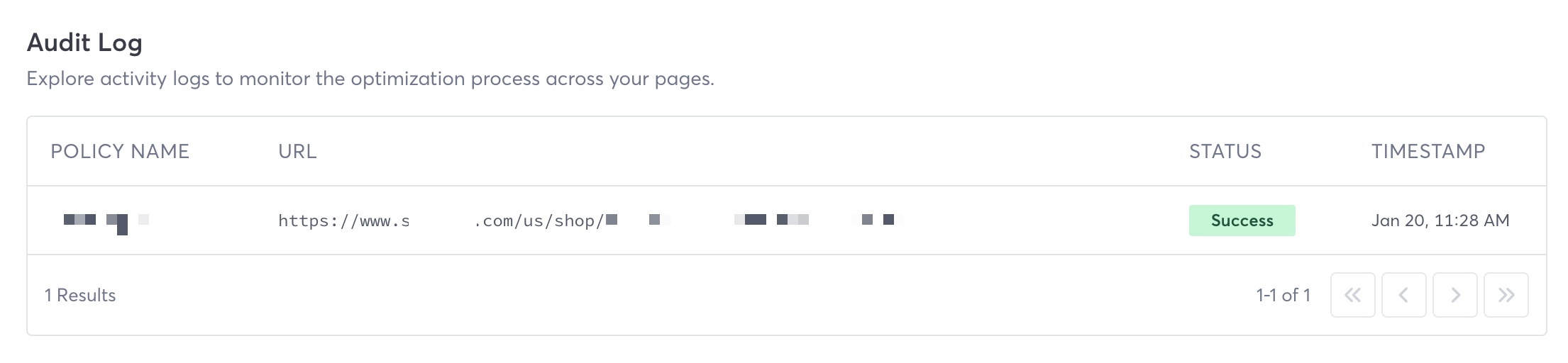
Audit Log Fields
The following fields list information about the audit log lines:
- Policy Name - The name of the policy that the logged status applies to.
- URL - The URL the log line applies to.
- Status - The status at the time of logging, either Success or Failed.
- Timestamp - The time the status was logged.