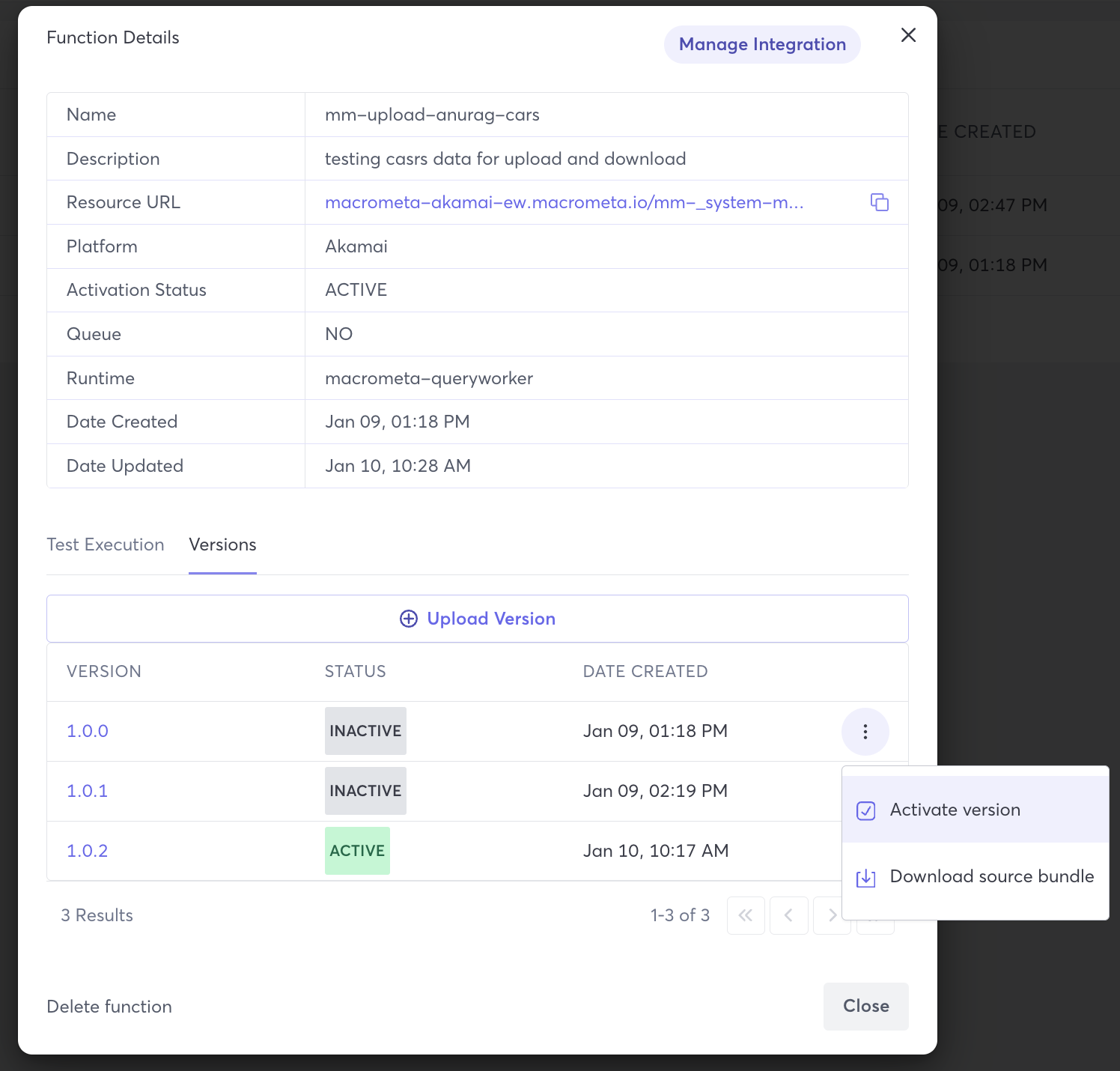Manage EdgeWorker Versions
You can view and change EdgeWorker versions in the Macrometa web console. To create a new version, refer to Edit EdgeWorker.
note
This feature is currently in preview.
View EdgeWorker Version
To view EdgeWorker versions:
- Log in to your Macrometa account.
- Click Compute > Functions.
- Click the EdgeWorker that you want to edit.
- Click Versions.
Change EdgeWorker Version
To change the version of an EdgeWorker:
- Log in to your Macrometa account.
- Click Compute > Functions.
- Click the EdgeWorker that you want to edit.
- Click Versions.
- Next to the version that you want to change to, click the stacked dots and then click Activate version.