Building Queries
This page explains how to create a query in Macrometa. To learn more about what you can do with queries and the language for writing them, refer to SQL in Macrometa and C8 Query Language.
Query Editor
To write a query, log into Macrometa and navigate to the Editor tab of the Query Workers section. Type the content for queries starting with Line 1 of the Query Editor.
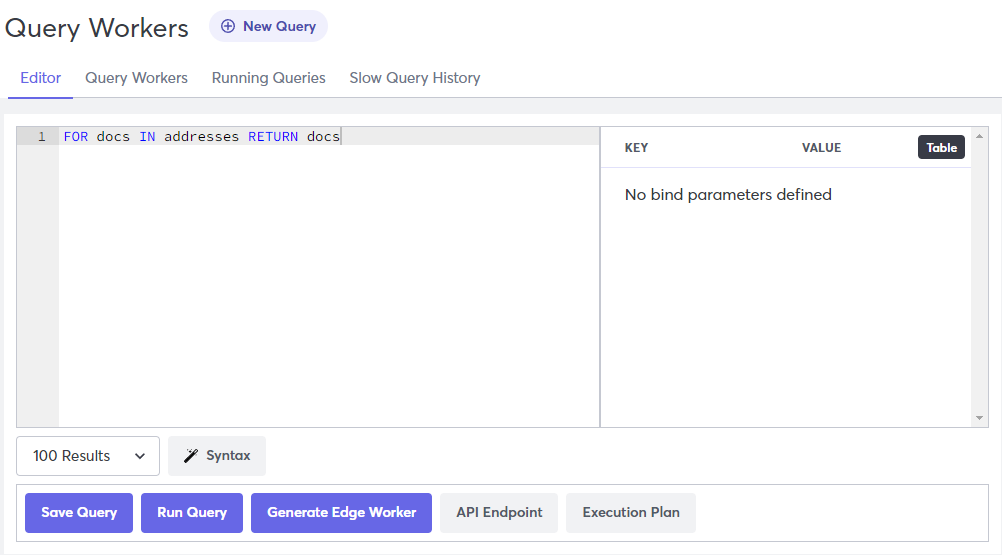
Bind Parameters
Bind parameters are created with the '@' symbol and display fields for the corresponding key and value. You can use this to pass values to your query or query worker in the Query Builder.
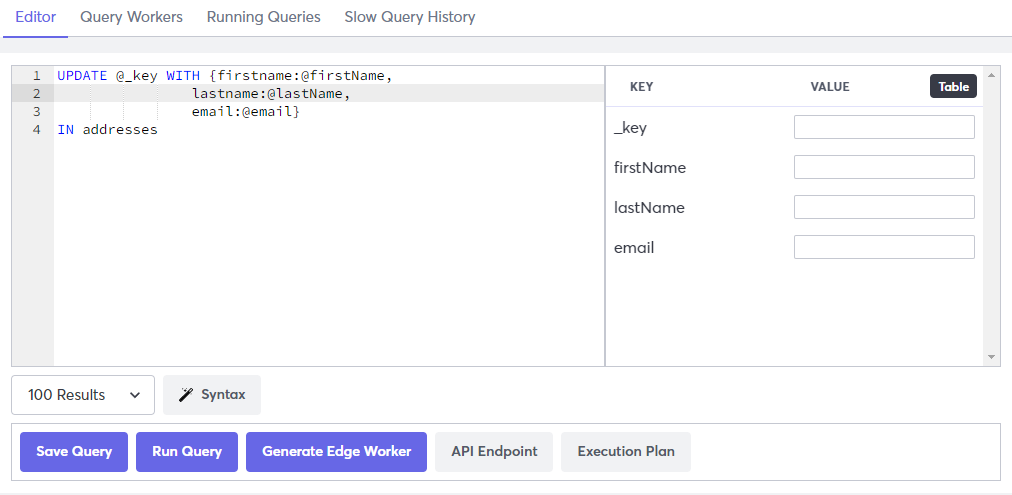
Syntax Helper
Macrometa has a built-in tool to help you with C8QL syntax. Click Syntax and start typing to see a list of available options.
In the following screenshot, the user typed min.
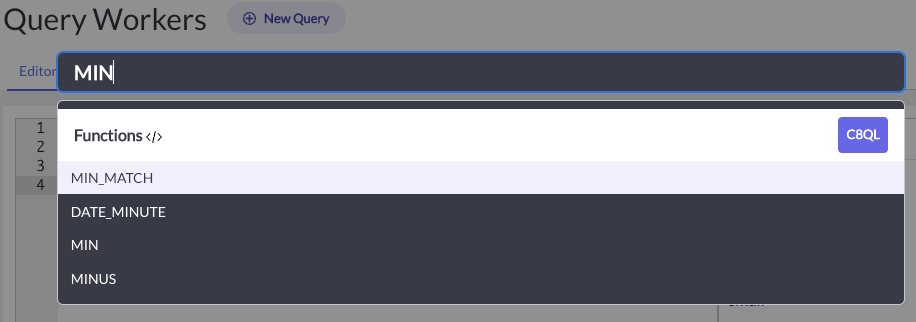
This tool is not available with SQL.
Next Steps
After you write a query, you can do the following:
- Run the query.
- Save the query as a query worker.