K Shortest Paths Examples
This page has several examples of k shortest path queries.
Example Datasets
If you want to follow along, you can create collections and add datasets to them as follows.
Add Collections
Create the following collections. The collection names in the queries are case-sensitive.
- Create a document collection called
places. - Create a graph edge collection called
connections.
Add Vertex Dataset
Using one of the methods in Running Queries, run the following query to add data to the places collection. These are the graph vertices.
FOR cityData IN [
{ _key: "Cologne", city: "Cologne", countryCode: "DE" },
{ _key: "Brussels", city: "Brussels", countryCode: "BE" },
{ _key: "York", city: "York", countryCode: "GB" },
{ _key: "London", city: "London", countryCode: "GB" },
{ _key: "Birmingham", city: "Birmingham", countryCode: "GB" },
{ _key: "Carlisle", city: "Carlisle", countryCode: "GB" },
{ _key: "Inverness", city: "Inverness", countryCode: "GB" },
{ _key: "Aberdeen", city: "Aberdeen", countryCode: "GB" },
{ _key: "Leuchars", city: "Leuchars", countryCode: "GB" },
{ _key: "StAndrews", city: "StAndrews", countryCode: "GB" },
{ _key: "Edinburgh", city: "Edinburgh", countryCode: "GB" },
{ _key: "Glasgow", city: "Glasgow", countryCode: "GB" },
{ _key: "Toronto", city: "Toronto", countryCode: "CA" }
]
UPSERT { _key: cityData._key }
INSERT cityData
UPDATE {}
IN places
Add Edges Dataset
Using one of the methods in Running Queries, run the following query to add data to the connections collection. These are the graph edges.
FOR edgeData IN [
{ _from: "places/Inverness", _to: "places/Aberdeen", travelTime: 3 },
{ _from: "places/Aberdeen", _to: "places/Inverness", travelTime: 2.5 },
{ _from: "places/Aberdeen", _to: "places/Leuchars", travelTime: 1.5 },
{ _from: "places/Leuchars", _to: "places/Aberdeen", travelTime: 1 },
{ _from: "places/Leuchars", _to: "places/Edinburgh", travelTime: 1.5 },
{ _from: "places/Edinburgh", _to: "places/Leuchars", travelTime: 3 },
{ _from: "places/Edinburgh", _to: "places/Glasgow", travelTime: 1 },
{ _from: "places/Glasgow", _to: "places/Edinburgh", travelTime: 1 },
{ _from: "places/Edinburgh", _to: "places/York", travelTime: 3.5 },
{ _from: "places/York", _to: "places/Edinburgh", travelTime: 4 },
{ _from: "places/Glasgow", _to: "places/Carlisle", travelTime: 1 },
{ _from: "places/Carlisle", _to: "places/Glasgow", travelTime: 1 },
{ _from: "places/Carlisle", _to: "places/York", travelTime: 2.5 },
{ _from: "places/York", _to: "places/Carlisle", travelTime: 3.5 },
{ _from: "places/Carlisle", _to: "places/Birmingham", travelTime: 2.0 },
{ _from: "places/Birmingham", _to: "places/Carlisle", travelTime: 1 },
{ _from: "places/Birmingham", _to: "places/London", travelTime: 1.5 },
{ _from: "places/London", _to: "places/Birmingham", travelTime: 2.5 },
{ _from: "places/Leuchars", _to: "places/StAndrews", travelTime: 0.2 },
{ _from: "places/StAndrews", _to: "places/Leuchars", travelTime: 0.2 },
{ _from: "places/York", _to: "places/London", travelTime: 1.8 },
{ _from: "places/London", _to: "places/York", travelTime: 2.0 },
{ _from: "places/London", _to: "places/Brussels", travelTime: 2.5 },
{ _from: "places/Brussels", _to: "places/London", travelTime: 3.5 },
{ _from: "places/Brussels", _to: "places/Cologne", travelTime: 2 },
{ _from: "places/Cologne", _to: "places/Brussels", travelTime: 1.5 }
]
UPSERT { _from: edgeData._from, _to: edgeData._to }
INSERT edgeData
UPDATE {}
IN connections
Create the Graph
Create a graph called kShortestPathsGraph.
- In the Macrometa web console, click Graphs, then New Graph.
- Enter the following:
- Name: kShortestPathsGraph
- Edge Definitions: connections
- From Collections: places
- To Collections: places
- Click Create.
K Shortest Path Examples
In this section, you'll find examples of K Shortest Paths queries using a named graph representing train connections in Europe.
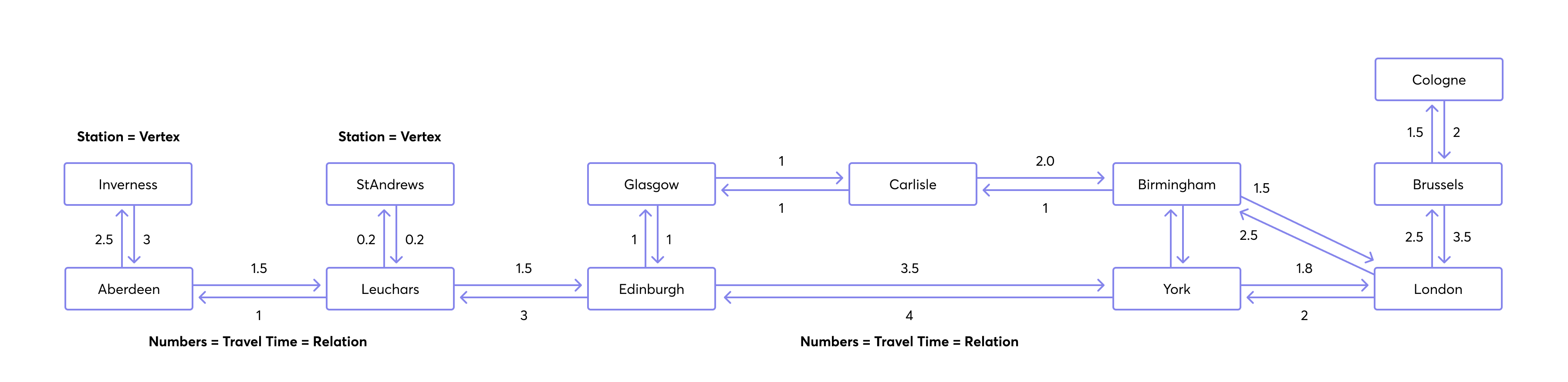
Comparing SHORTEST_PATH and K_SHORTEST_PATHS with LIMIT 1
The route from Aberdeen to London and compare the outputs of SHORTEST_PATH and K_SHORTEST_PATHS with LIMIT 1. While both should return a path with the same length (or weight), they might not return the same path.
Using SHORTEST_PATH:
FOR v, e IN OUTBOUND SHORTEST_PATH 'places/Aberdeen' TO 'places/London'
GRAPH 'kShortestPathsGraph'
RETURN { place: v._key, travelTime: e.travelTime }
Results:
[
{
"place": "Aberdeen",
"travelTime": null
},
{
"place": "Leuchars",
"travelTime": 1.5
},
{
"place": "Edinburgh",
"travelTime": 1.5
},
{
"place": "York",
"travelTime": 3.5
},
{
"place": "London",
"travelTime": 1.8
}
]
Using K_SHORTEST_PATHS:
FOR p IN OUTBOUND K_SHORTEST_PATHS 'places/Aberdeen' TO 'places/London'
GRAPH 'kShortestPathsGraph'
LIMIT 1
RETURN { places: p.vertices[*]._key, travelTimes: p.edges[*].travelTime }
Results:
[
{
"places": [
"Aberdeen",
"Leuchars",
"Edinburgh",
"York",
"London"
],
"travelTimes": [
1.5,
1.5,
3.5,
1.8
]
}
]
Finding Multiple Route Options
This example demonstrates how to find more than one route option from Aberdeen to London using K_SHORTEST_PATHS:
FOR p IN OUTBOUND K_SHORTEST_PATHS 'places/Aberdeen' TO 'places/London'
GRAPH 'kShortestPathsGraph'
LIMIT 3
RETURN {
places: p.vertices[*]._key,
travelTimes: p.edges[*].travelTime,
travelTimeTotal: SUM(p.edges[*].travelTime)
}
Results:
[
{
"places": [
"Aberdeen",
"Leuchars",
"Edinburgh",
"York",
"London"
],
"travelTimes": [
1.5,
1.5,
3.5,
1.8
],
"travelTimeTotal": 8.3
},
{
"places": [
"Aberdeen",
"Leuchars",
"Edinburgh",
"York",
"Carlisle",
"Birmingham",
"London"
],
"travelTimes": [
1.5,
1.5,
3.5,
3.5,
2,
1.5
],
"travelTimeTotal": 13.5
},
{
"places": [
"Aberdeen",
"Leuchars",
"Edinburgh",
"Glasgow",
"Carlisle",
"York",
"London"
],
"travelTimes": [
1.5,
1.5,
1,
1,
2.5,
1.8
],
"travelTimeTotal": 9.3
}
]
Handling Non-Existent Routes
This example shows a query for a non-existent route from Aberdeen to Toronto, resulting in an empty result:
FOR p IN OUTBOUND K_SHORTEST_PATHS 'places/Aberdeen' TO 'places/Toronto'
GRAPH 'kShortestPathsGraph'
LIMIT 3
RETURN {
places: p.vertices[*]._key,
travelTimes: p.edges[*].travelTime,
travelTimeTotal: SUM(p.edges[*].travelTime)
}
Results:
[]
Using Edge Weights
In this example, the attribute travelTime of connections is used as edge weights to consider the quickest connections. A high default weight is set for edges without a travelTime attribute (not the case in the example graph). The query returns the top three routes with the fewest changes and favoring the least travel time for the connection between Saint Andrews and Cologne:
FOR p IN OUTBOUND K_SHORTEST_PATHS 'places/StAndrews' TO 'places/Cologne'
GRAPH 'kShortestPathsGraph'
OPTIONS {
weightAttribute: 'travelTime',
defaultWeight: 15
}
LIMIT 3
RETURN {
places: p.vertices[*]._key,
travelTimes: p.edges[*].travelTime,
travelTimeTotal: SUM(p.edges[*].travelTime)
}
Results:
[
{
"places": [
"StAndrews",
"Leuchars",
"Edinburgh",
"York",
"London",
"Brussels",
"Cologne"
],
"travelTimes": [
0.2,
1.5,
3.5,
1.8,
2.5,
2
],
"travelTimeTotal": 11.5
},
{
"places": [
"StAndrews",
"Leuchars",
"Edinburgh",
"Glasgow",
"Carlisle",
"Birmingham",
"London",
"Brussels",
"Cologne"
],
"travelTimes": [
0.2,
1.5,
1,
1,
2,
1.5,
2.5,
2
],
"travelTimeTotal": 11.7
},
{
"places": [
"StAndrews",
"Leuchars",
"Edinburgh",
"Glasgow",
"Carlisle",
"York",
"London",
"Brussels",
"Cologne"
],
"travelTimes": [
0.2,
1.5,
1,
1,
2.5,
1.8,
2.5,
2
],
"travelTimeTotal": 12.5
}
]