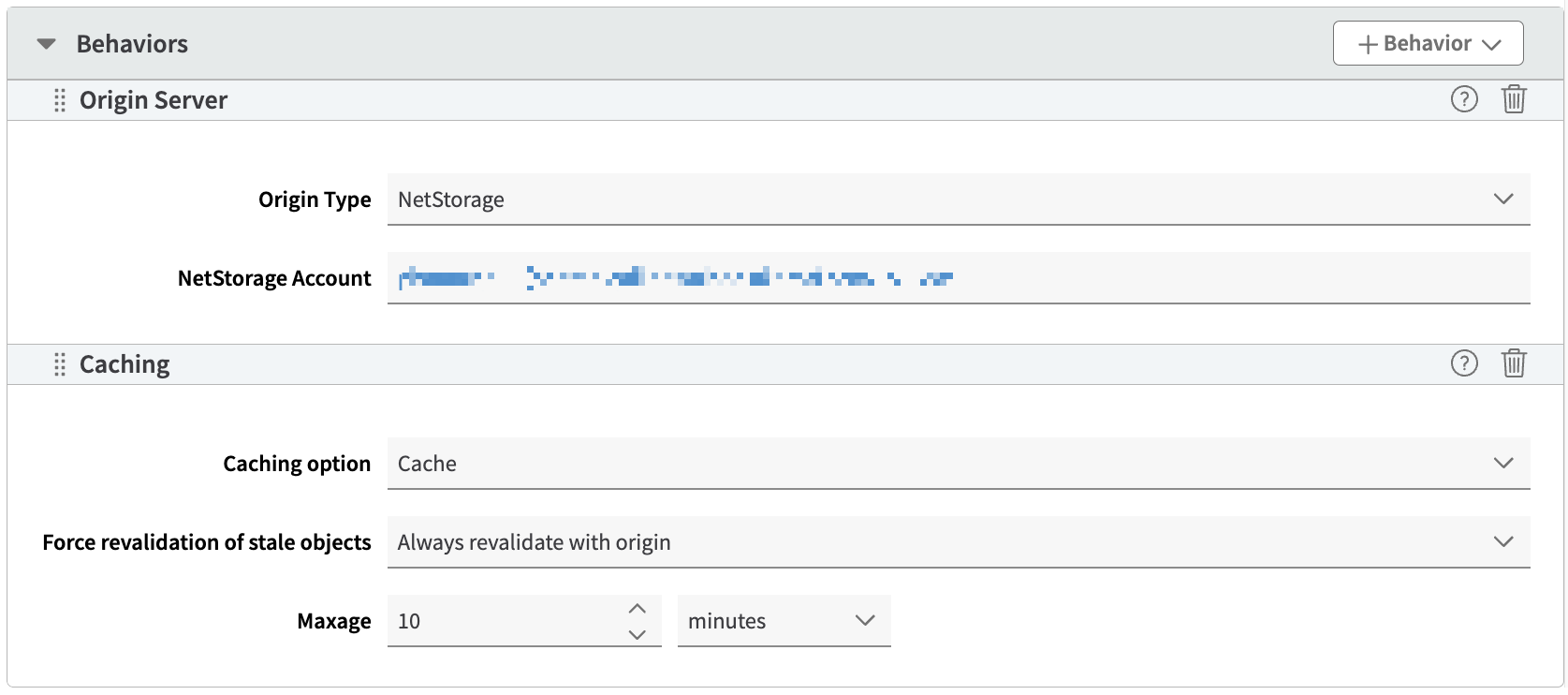Configure the VWRs Waiting Room Page
The VWRs waiting room page is an HTML page that users see when they are directed to the waiting room. Here is an example of such a page:
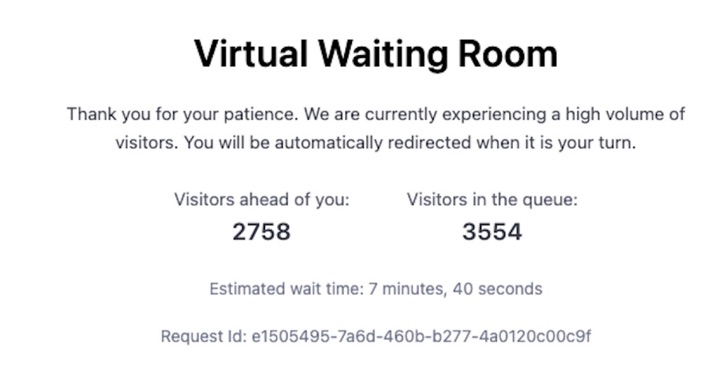
This HTML page is entirely customizable. The class attributes queue-position, queue-depth, and avg-wait-time show the position of the visitors in the queue. The waiting room page is hosted on the Akamai NetStorage and is configured using the waitingRoomPath option in the VWRs EdgeWorker handleVwrsRequest() function.
Waiting Room Page Configuration
The waiting room path must be configured as a Conditional Origin in Akamai's property manager. This allows the waiting room HTML page to be served from the Akamai NetStorage. Configure the conditional origin with the following settings:
Origin ID must be set to
waitingroom.Set the following settings in the behaviours section:
Origin Server:
- Set the Origin type to Netstorage.
- Set the NetStorage Account to the appropriate account.
Caching:
- Caching option: cache
- Force revalidation of stale objecs: Alwayss revalidate the orign
- Maxage: 10 minutes